FREE Johnson's Buddies Soap...again!
Saturday, January 03, 2009 Hand-posted by Jennifer
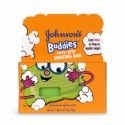
Go here to print off a $2/2 Johnson's Buddies Product! Don't forget to hit the back button two or three times so you can get it twice. Ka-Ching ...four more soaps in the stockpile! Wahoo!
And now a little HTML training for my friend at A Poor Coupon Clipping Teacher! She commented that she didn't know how to shorten a web address in her recent post about the Buddies Soap and not that I know that much but...I know how to do that. Here you go hon! Now, the instructions will be in RED and the rest will be in BLACK. OK, and make sure not to forget any of the < " : / symbols:
Type the following in front of your web address
- <a href="
Then type or paste the web address
Then close the quote & bracket and type what you want the link to say
- ">Coupon Mommie's website</a>
Now, I hope you can link away to your hearts desire just don't forget the symbols! Oh, and let me know when you want to learn how to insert pictures! :) I can do that too!
Edit: I forgot to mention that this will also work in the blog comment sections which is especially helpful when signing up for giveaways if you are leaving a link where you blogged about it! :)




















January 3, 2009 at 8:34 PM
Thanks for the lesson. I will try out your instructions and hope I can get it. I'm a little slow with computer stuff... heehee
I appreciate your help.
January 3, 2009 at 9:04 PM
Okay, don't think I'm an idiot but I think I'm missing a step. I get that you type all of the symbols and your website and what you want the link to say but then how do you get that in the post. Do you have to push enter or copy and paste something, I guess I just don't get how the small link pops up into your post. I hope you understand my question. Thanks again for helping. You can just answer on my comment section if you like.
January 3, 2009 at 9:52 PM
It's ok! I was quite overwhelmed in my web design class in college also...learning is hard.
HTML code looks awful. You aren't going to see the pretty link until the post/comment is actually posted. So when you type it all out step by step it is going to look like all the directions squished together. I hope that makes sense.
January 4, 2009 at 9:58 PM
Thanks for sharing, I too was wondering how to get the neat looking links instead of the long links!